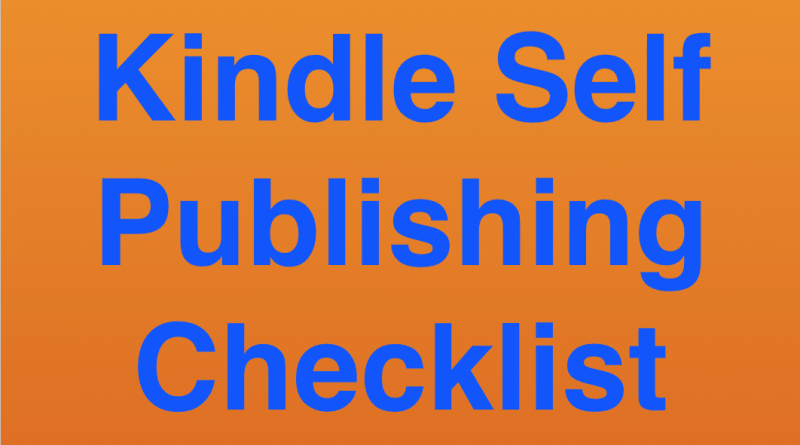Kindle Self Publishing Checklist with Step-by-Step Instructions on How to
Every author should use this detailed Self Publishing Checklist when publishing an ebook on Amazon Kindle. Following this proven process will help save you a lot of time, money and frustration. Using this self publishing checklist will also keep you from making many of the rookie mistakes common among first-time self publishers.
You can download your free Kindle Self Publishing Checklist here.
Download the checklist, print it out, post it on your wall and go through it step-by-step as you publish your book on Kindle.
In this article, I’m going to expand on all the items in the checklist so you have very detailed, step-by-step instructions on everything you need to do to publish your book on Amazon Kindle.
How to Self Publish Your Book on Amazon Kindle
- Download your self publishing checklist here
- Print out the self publishing checklist and post it on your wall or bulletin board so you see if every day
- Read the rest of this article on how to self publish your book on Amazon Kindle for more details about the self publishing process
Now that you’ve downloaded your checklist, let’s talk about each of the steps in the self publishing process in detail so that you know exactly what to do and how to do it.

Pre-Publishing
Title
The first thing you’ll need to do is finalize your book title. Make sure it is Memorable, Repeatable and Searchable in order to maximize word of mouth sales.
Every word of mouth sale is a three-step process. The three steps are memory, repetition and search.
First, a reader must remember your book title. Then, they must repeat your book title to another potential reader (and that new potential reader must be able to understand it and remember it in turn). Finally, that new potential reader must search for and find your book in order to buy it.
If any step in this process fails, that word of mouth sale is lost. This is why creating a great memorable, repeatable and searchable book title is so important if you actually want to sell books.
Memorable
Your book title must be memorable so that a reader can easily recall the title of your book. If your reader forgets your book title, it will be almost impossible for them to refer a word of mouth sale unless they remember your author name and you get lucky.
Avoid long titles, long or uncommon words, and boring, generic language to make your book title more memorable.
Repeatable
Your book title must be repeatable so that readers can share it with others quickly and easily.
Avoid puns, words that sound like other words (homonyms or homophones), jargon or complicated words. Your book title should not be poetic or have hidden meanings. It should be repeatable and easily understood!
Searchable
Your book title must be searchable so that potential readers can quickly and easily find it online. Since people buy ebooks online, you need to make sure your book title can rank well in search. A book title that is itself a very competitive keyword like “Weight Loss” or “Marketing” will be almost impossible to rank well for in online search. Furthermore, these titles are too generic to be taken seriously.
Make sure that if people type in the title of your book in Google or Amazon, they will be able to easily and quickly find your book because your title is searchable.
Pre-Release Feedback from Beta Readers, Friends or Family
Make sure you ask potential readers who have an interest in books like yours to read it and give you honest feedback about the content, ideas and story. Many of your best ideas may come from readers!
The more feedback you get before you publish your book, the better information you will have, and the better your book will be if you put in the effort to make important updates and tweaks before you publish it. Beta readers can often point out missing information or areas where the writing is unclear or needs adjustment.
Read more about beta readers here.
Editing
Make sure your book has been professionally edited.
For a detailed look at the editing process of an author who has sold more than 19 million books, see the interview with Steve Berry on editing here.
You can find thousands of freelance editors who will provide you with a quote to work on your book at upwork.com
Check out more editing resources for authors here.
Proofreading
Make sure your book has been professionally proofread. Most authors hire at least two editors – one for developmental editing or higher-level editing, and one for a final proofread just before the book is published. A proofreading edit is usually much less expensive and simply focuses on fixing grammar and spelling mistakes.
Kindle Book Formatting
Make sure your manuscript is properly formatted for Kindle. See our free video training on how to format your ebook for Kindle in less than an hour or hire someone to format your book for Kindle for you.
Check your formatting using the Amazon Kindle Previewer tool before you publish.
Also check your formatting after your book is published by buying and downloading a copy of your book directly from Amazon as the Amazon Kindle Previewer tool is not always 100% accurate. Once you buy your own book, you’ll need to read it thoroughly on your own Kindle device, iPhone or smartphone, tablet or by using Kindle Cloud Reader on your computer.
Kindle eBook Cover Design
Finalize your Kindle Book Cover design. Make absolutely sure you can easily read the book title at 60×90 pixels as that is the size most readers will see on their Kindle devices, smartphone and small tablet devices.
This is an example of the cover for my book The Kindle Publishing Bible shrunk down to 60×90 pixels, the size most readers will see when browsing for your book on Amazon:

Choose Mass Distribution or KDP Select
Decide whether to publish the eBook version exclusively on Amazon Kindle with KDP Select or distribute to all major eBook retailers.
I recommend most authors use KDP Select as you will often earn more and save time and money because you will not have to format your eBook for other eBook distributors like Smashwords, iTunes, Nook or Kobo. Amazon still controls at least 70% of the US eBook market and at least 80% of the UK eBook market, so the vast majority of your eBook sales will come from Amazon Kindle regardless of which option you choose.
KDP Account Setup
Make sure your Account information with Kindle Direct Publishing (KDP) is completed including your tax information and bank account information so Amazon can pay you royalties on your book sales.
You can create your own Kindle Direct Publishing account for free here.
Book Description
Amazon allows you to write a book description with up to 4,000 characters (about 700 words). You should write a complete, thorough description of your book that gives the reader everything they need to know to decide whether or not to purchase your book.
Keywords
Select your seven most important keywords for your book and make sure you use them when you upload your book to Kindle.

Above, you’ll see a screenshot of the area inside your KDP account where you should insert the keywords that readers should use to find your book. Make sure to separate each keyword or keyword phrase with commas.
Kindle Bestseller Categories
Select your two primary bestseller categories to list your book in on Amazon. Amazon will give you a huge list of categories to choose from. You can select Fiction or Nonfiction to filter the categories.
See screenshot below.

You can see our lists of Amazon’s Top 100 most competitive bestseller categories and Amazon’s Top 100 least competitive bestseller categories.
Pricing
Select the proper pricing for your book in each country.
Most authors should price their Kindle eBooks between $2.99 and $9.99 when self publishing because Amazon will pay you 70% royalties for books in that price range. If you price your book at less than $2.99 or more than $9.99, Amazon will only pay you 35% royalties, effectively cutting your earnings from the ebook in half.
Amazon gives you the option to select either 35% or 70% royalties when you publish your book on Kindle. You should always select 70% royalties if your book is priced between $2.99 and $9.99. If your book is not in that price range, you MUST select 35% royalties before Amazon will allow you to publish your book.
See screenshot below.

Note: You can always change your Kindle eBook pricing later by signing in to your KDP account and editing your Kindle ebook listing on Amazon, and you can also change from 35% to 70% royalties and vice versa at any time.
KDP Spellcheck
Use Amazon’s free KDP spellcheck to ensure there are no glaring spelling errors before you publish.

Amazon’s KDP spell check is a nice, quick final test to help ensure there are no obvious spelling errors in your book before you publish it on Amazon Kindle. As with all spell check software, it is not perfect. It will miss some spelling errors and it will report errors that are in fact correct. It’s up to you to properly edit and proofread your manuscript.
Amazon is not responsible for you and they will not provide editing services for you.
Furthermore, if your book is reported by a reader to have spelling or grammatical errors, your book may be temporarily unavailable on Amazon until you fix the errors. You will receive an email from Amazon stating the exact errors that need to be fixed, and you can then edit your eBook file, upload the new file inside your KDP account, and resubmit your book to Amazon. After a brief review and approval by the Kindle publishing team, your book will again be made available for sale on Amazon Kindle.
Digital Rights Management (DRM)
I recommend NOT using Digital Rights Management (DRM). There are several reasons why DRM is bad for authors, but here are the big two:
- DRM drives more readers to pirate eBooks illegally
- DRM laws in some places limit the ability of eBook sellers and readers to unlock DRM, making transferring files from one platform to another legally virtually impossible. Since technology is shifting so quickly, this lack of flexibility is a huge drawback and a huge pain for readers.
Here’s a great article that shows why DRM is so bad for authors and provides a lot more detail on the issue.

Remember to select “Do not enable digital rights management” when you publish your ebook on Amazon Kindle.
Note: Once you publish your book on Amazon Kindle, you will NOT be able to change your DRM option inside your Kindle Direct Publishing (KDP) Account.
Once you’ve done all the pre-publishing work, you’re ready to go!
All you have to do is upload your book file, eBook cover file and metadata information (book description, categories, pricing, etc.) at www.kdp.amazon.com
Also upload your files and metadata at Smashwords.com if you are NOT using KDP Select in order to distribute your eBook to all the other major eBook retailers including iTunes, Kobo, Nook, Google Play and more.
After Your Book is Published
Check Your Book Page on Amazon
Check your book’s page on Amazon to make sure all the information is correct including your book title, description, and book cover. If you spot any errors, log in to your KDP Account right away and fix them before you start promoting your book.
Download Your Book
Buy a copy of your book on Amazon Kindle, download it and browse through it to ensure there are no formatting errors or other mistakes that were missed.
Author Central Profile Setup
Set up your Author Central profiles for the US, UK and all other Amazon stores. See our free video tutorial on how to set up your Author Central author profile.
BookBub Author Profile Setup
See the step-by-step tutorial for seting up your BookBub Author profile on the TCK Publishing blog.
And that’s it! You now have everything you need to publish your book on Amazon Kindle.
Remember to download your free Kindle Self Publishing Checklist here.
Want More Self Publishing Checklists?
Check out our free Paperback Self Publishing Checklist here.
The following two tabs change content below.
- Bio
- Latest Posts
Tom Corson-Knowles
Tom Corson-Knowles is the founder of TCK Publishing, and the bestselling author of 27 books including Secrets of the Six-Figure author. He is also the host of the Publishing Profits Podcast show where we interview successful authors and publishing industry experts to share their tips for creating a successful writing career.