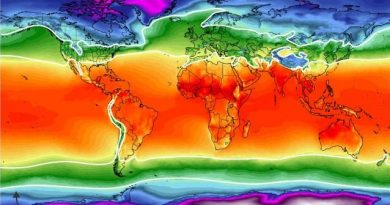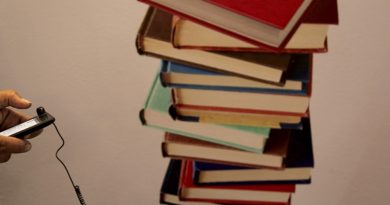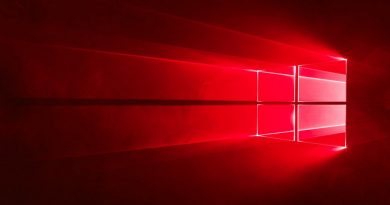Create Effective Emails and Test Them with Mailchimp
With Mailchimp’s flexible email marketing templates and intuitive designer, it’s easy to send emails that really click.

The first email, sent by Ray Tomlinson in 1971 or 1978 depending on your source, marked the beginning of the modern communication era. The message was nothing special, a series of numbers and letters that looked more like a password than a message, but its significance was profound.
The email was sent from one computer to another, traveling through a network of machines not unlike the internet we know today. Tomlinson also introduced the “@” symbol in email addresses to the world.
Gary Thuerk, a Marketing Manager at Digital Equipment Corp, sent the first commercial email years later, where the message reached a list of email addresses. And voila, email marketing was born. There were only a few hundred people on the list, but that was enough for Thuerk to claim the mantle, “Father of Spam.”
Today, we’re inundated with email marketing, and yes, some of it still feels spammy, but there’s no denying the impact a well-crafted message can have on your customers—not to mention CRM and lead nurturing.
Email marketing helps you connect with your audience to promote your brand and increase sales. You can do a lot of things with emails, like sell products, share some news, or tell a story.
With Mailchimp’s campaign builder, it’s easy to find the right templates for any message—whether you’re welcoming new subscribers, notifying customers of a sale, or wishing someone a happy birthday.
“The biggest benefit of Mailchimp’s email builder is that it’s easy to use. From quickly loading in our color palette and our brand font, we can make emails look and feel like an extension of our website very easily.”
When you want to communicate something about your brand or sell your stuff, email marketing is one of the most cost-effective ways to do so.
In fact, a 2015 study by the DMA found that for every $1 spent, email has an average $38 return on investment (ROI). When shoppers are ready to buy something, they often look for emails from their favorite stores.
Still, people receive more and more email all the time, and it can be challenging to stand out in full inboxes. That’s why Mailchimp gives you the tools you need to shine (plus, we’ve got a lot of tried and true tips on sending outstanding emails).
You’ll see the highest ROI when you build and maintain an engaged subscriber list, made up of people who want to receive your messages (and who opted in on purpose). Although building a clean list can take more work at the outset of your email marketing strategy, Mailchimp lists have built-in tools to help you along the way.
There are lots of ways to find people who’ll look forward to getting your emails, but we’ve rounded up a few that work best.
To create an email list:
- Create a signup form on your website.When people come to your website for the first time and like what they see, they’ll want a way to stay in-the-know about your brand. Create a form for newsletter signups and install a pop-up for first time visitors.
- Use a good old-fashioned signup sheet.Whether it’s at your brick and mortar store, or an event that you’re hosting or attending, when you’re surrounded by people who are into what you do, provide a place for them to sign up and learn more.
- Drive signups through social media.If you don’t have a substantial email list (or you’d just like to see it grow), but you’ve got an engaged social media following, tap into that resource. Share your signup form on your social channels.
To add more subscribers to an existing list:
- Host a contest or offer a discount.We’re big fans of giving people an incentive to sign up for your email list—and we know that contests work. Try offering a prize for some lucky new subscriber or a discount code for a first purchase.
- Make your emails easy to share.When you create beautiful, compelling emails, people will want to share them. Mailchimp gives you features (like share buttons and social media post builders) that let the word about your emails spread quickly.
- Build a landing page through Mailchimp.Landing pages offer one more way to grow your email list. Using your best imagery and content, landing pages give people a clear call to action and drive email signups way, way up.
No. You should not buy an email list (and if you’re using Mailchimp, you can’t use an email list you purchased).
Purchased lists are ineffective, and they impact everyone else who uses Mailchimp, too. If you send emails to a list of people whose contact info you bought, many of the emails will get identified as spam. Some spam filters will flag a campaign if anyone with the same IP has sent spam in the past. When you use Mailchimp, your email is delivered through our servers, so if one person sends spam, it could prevent other users’ emails from reaching inboxes. But by forbidding Mailchimp users from using purchased lists, we increase deliverability for everyone.
-
That’s why we work vigilantly to keep our sending reputation intact, and it’s important that all users abide by our Terms of Use, which enforce anti-spam laws. There are 3 primary rules you should follow to comply with our Terms of Use.
-
Don’t use third-party lists.This includes purchased or rented lists, and lists scraped from third-party sources, including public websites.
-
Get permission.Everyone on your list should have opted in to receive emails from you, and their permission should be express and verifiable. If you use one of our signup form options, we track this permission for you.
- Include an unsubscribe link.Federal anti-spam laws require you to give people a way to unsubscribe from your list in every campaign you send. We require you to use our unsubscribe link.
Whether you’re starting your first email campaign or you’re a seasoned email pro, Mailchimp has the tools and support you need. With a wide array of features that do everything from automating to tracking to optimizing your emails, we’ve got you covered from start to finish.
When you create a Mailchimp account, you have the option to select a Free or paid plan. This option allows you to experiment with our user-friendly tools and figure out how to best use our all-in-one Marketing Platform. So if you’re just getting off the ground, you can learn to market smarter so you can grow faster. You can remain on the Free plan as long as you have 2,000 or fewer contacts in your audience.
As your audience continues to grow, our pricing plans also scale alongside your needs.
Plus, we empower you with lots of good recommendations (and fun tips!) about how to act on data from your contacts so you can send emails that people actually read.
I’m new to email marketing, and I might need a little help.
We’re here when you need us. During your first 30 days with Mailchimp, we offer access to 24/7 world-class support for free so that you get the most out of your account.
If you’d like to keep in touch with our support team through online chat or email, upgrade to our Essentials plan starting at $9.99 a month. Whether you’re hitting a roadblock with an email you’re writing or want more information about how something works, help is available around the clock. And when you’re ready to take your marketing to the next level, we have plans for that, too.
Even if you don’t upgrade to a paid account, you can always check out our step-by-step tutorials and in-depth information about how our features work (as well as tips and troubleshooting guides).
Email marketing is one of the most cost-effective ways to promote your business, whether your goal is to build your brand or sell more stuff. Our field guide provides everything you need to know to make the most of this platform. Learn how to create an email marketing plan, design effective emails, and test them. Then discover the power of automation and how to measure the success of your emails.
Presentation is everything, or so they say. With this old adage in mind, we’ve compiled our best tips for anyone who wants to send emails that subscribers click into a handy email design guide. We cover each facet of design: content, templates, identity, color, images, layout, fonts, and calls to action. Design is as much science as it is art, and we take the guesswork out of what can seem like the most challenging part of sending good emails.
If you want to code your own emails, you have the freedom to do so. But this is an advanced skill that requires a good bit of technical know-how. Here’s what you need to take the coding leap—whether you’re just getting started, wondering about the basics of HTML emails, or looking for a guide to coding them. We’ve also rounded up a few more resources you might need as you become a certifiable email pro. If you’re considering another platform, check out our comparison guide before you make any decisions.
Of course you can! With A/B testing tools, like those offered by Mailchimp, you can test as many as three variations for campaigns.
You can also test subject lines, content, from names, and send times. You can test your reach too; that’s how many people get your emails.
First, choose the factor that defines success for you. It could be clicks, opens, or money earned. We’ll collect the results, and show you the winner. And you can automate it too. Just tell Mailchimp to automatically send out the winning campaign. It’s really pretty easy.