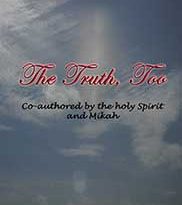What is Email Marketing: Definition, Tips, Video
Email marketing is a way to promote products or services through email. Email marketing is a top digital media channel, and it is important for customers’ acquisition and retention. Sendpulse offers its email marketing platform with a free plan.
Contents
- Why is email marketing essential?
- How to do Email Marketing
- How to Set Email Marketing Goals
- How to Create a Mailing List
- How to Create an Email Marketing Campaign
- How to Write a Marketing Email
- How Often to Send Email Marketing Campaigns
- How to Measure Email Marketing Results
- How much does email marketing cost?
- References
In this video, the lecturer covers the role of email marketing and considers the customer journey.
Why is email marketing essential?
- It shows a high ROI
- It’s an active channel to acquire new customers
- It’s easily integrated with other communication channels
- It helps your SEO
Apart from being the primary source of marketing communication, here are some other benefits of email marketing:
- It shows a high ROI (return of investment). Email marketing returns $44 for every $1 spent.
- It’s an active channel to acquire new customers. Email marketing is 40 times more effective for getting new customers than Facebook or Twitter.
- It’s easily integrated with other communication channels. Use your chance to enlarge your audience, blending emails with your profiles on social media platforms, SMS, or web push notifications.
- It helps your SEO. Create content worth sharing, send it to your subscribers, get backlinked, and drive traffic to your website.
To start an email marketing business, you’ll need to know how it works. Here is a quick walk through the core concepts of email marketing.
First of all, it brings the benefits mentioned above if you use a thoughtful email marketing strategy. To make it work for your business, you’ll need to uncover this list:
- Set your goals
- Build a mailing list
- Create an email marketing campaign
- Write a marketing email
- Choose the email sending frequency
SendPulse helps complete these steps hassle free.
Boost sales with email marketing!
SendPulse helps businesses grow by providing advanced marketing instruments. Assist your clients during their entire customer lifecycle with event-based emails and boost sales!
Register and start email marketing!
Make sure you understand why you’re going to market your business using email. Your goals need to be:
- Clear — identify the target audience and how you can benefit from each campaign.
- Achievable — Keep your budget, resources, time, and skills in mind.
- Timely — set a deadline for completing your goals.
- Measurable — specify which KPIs will track the success of your campaign.
How to Create a Mailing List
- Register with SendPulse
- Create a subscription form
- Place your subscription form in high-traffic areas of your website
- Make it easy to subscribe
The moment you understand your email marketing goals, you need to build a database of contacts to email. Follow these four steps to attract new subscribers easily:
- Register with SendPulse. Promote your email campaign through your website, use subscription forms. Put forms in high-traffic areas of your website — the footer, sidebar, or at the end of your blog posts.
- Create a subscription form. Choose between embedded, pop-up, floating, or fixed subscription forms. SendPulse allows you to create all four types of subscription forms to meet your needs.
- Place your subscription form in high-traffic areas of your website. Decide whether the best place is in your footer, sidebar, or at the end of your blog post.
- Make it easy to subscribe. Make sure the user can type in their email address easily and provide an excellent reason to subscribe — a discount on the first order or free shipping work well.
With SendPulse, you can create a subscription form with our drop-down form:
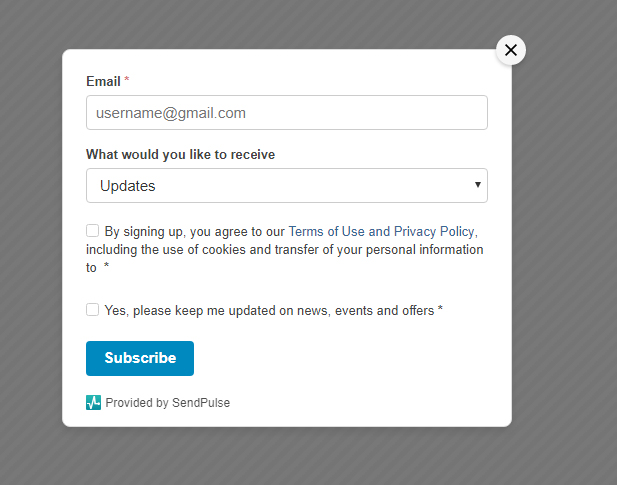
To be a GDPR compliant marketer, send confirmation emails asking users to verify their subscription. Provide the users with a clear explanation of what is going to happen after they subscribe, what content they are going to get, and how often they are going to hear from you.
- Choose your mailing list.
- Create your email based on an available template or make your own.
- Check campaign settings and tracking.
- Send a test email.
Check out a more detailed plan for an email marketing campaign on our knowledge base.
Make use of the following types of emails in your campaigns:
Triggered emails
These emails are automated and based on users’ behavior or their stage in the customers’ lifecycle: welcome emails, anniversary emails, abandoned cart emails, transactional emails, and re-engagement emails.
Business-as-usual emails (BAU)
These emails make up the primary dialogue with your audience. These are promotional emails with special offers, sales, discounts, educational information, or announcements.
No matter which type of emails you choose to send, there are some standard rules on how to make an email copy your subscribers will open.
While creating your email, stick to the following tips:
- Create a catchy subject line. Limit it to 20 characters and make sure it makes sense with the preheader text. This way, your subscribers will fish out as much information as possible about your email while checking their inbox.
- Bring in relevant content and personalize it. Segment your audience according to their age, location, gender, and preferences to come up with relevant and useful emails in the future.
- Keep it short. On average, it takes 11 seconds to read an email, so you want your email to be informative without getting boring.
- Make an actionable CTA button. This button should contain a clear call to action, for example, “Buy now” or “Yes, I want to subscribe.”
According to statistics, companies send 2-4 emails a day. How often should you email your customers? Here’s a list of tips on how to set the email frequency:
- Cover this question in the subscription form. Provide the users with an option to get your email daily, weekly, or monthly. You can do this when users subscribe to your email campaigns.
- Monitor the number of open rates and unsubscribes. Change the frequency of your emails according to these figures.
- Study the roots of users’ engagement. Some subscribers might not be interested in receiving only promotional emails. Others, however, are interested in your sales and will ignore your newsletters with the best blog posts. Let users specify their content preferences and plan the frequency of your emails based on their answers.
- Run an A/B test. Send emails to two equal groups of your mailing list at the same time, check the open rate, and choose the winning frequency.
Choose the corresponding KPIs to track if your campaigns have any success:
- Bounce rate — the number of emails not delivered to subscribers’ inboxes.
- Open rate — the number of opened emails.
- Click-through rate — the number of users who opened and clicked the links in your emails.
- Unsubscribe rate — the number of recipients who clicked the unsubscribe link.
- Spam complaint rate — the number of users who flagged your emails as spam.
- Conversion rate — the number of users who performed the desired action: a purchase, a download, or a subscription.
On average, email marketing costs between $9-$1000 per month, depending on the platform you use and your database size.
SendPulse provides its users with a free 15k email plan for a 500 subscriber mailing list. This plan allows you to use the most popular and beneficial marketing instruments: personalization, segmentation, subscription forms, A/B testing, convenient email editor, resend to unopened, and many more. A more significant database of contacts won’t leave you penniless either — paid plans start from $8.
Send email campaign
References
- The article “Email Marketing Made Simple: A Step by Step Guide [+ Examples]” on OptinMonster defines email marketing, covers its importance, explains how to get started from scratch.
- The article “19 Examples of Brilliant Email Marketing Campaigns [Template]” on HubSpot blog explains what email marketing is and provides examples to follow.
- The article “A Beginner’s Guide to Successful Email Marketing” on Neil Patel’s blog offers useful tips to get started.
FAQ
Can I run email marketing campaigns with SendPulse?
Indeed. With SendPulse, you can collect subscribers using free subscription forms, segment your mailing list, send automated emails, scheduled campaigns, and even combine email with SMS and web push notifications within one automation flow. Register with SendPulse and send up to 15,000 emails to 500 recipients monthly free of charge.
How much does an email campaign cost?
With SendPulse, you can send up to 15,000 emails, including automated welcome, abandoned cart, and reactivation emails, to 500 recipients monthly at no charge. If you plan to work with a larger audience, choose a paid plan on our pricing page.
🤔 What is an email campaign?
It is a bulk marketing email sent to subscribers on your mailing list. An email campaign is a perfect way to nurture leads, show your expertise in the field, and promote your products and services. Read a full overview of bulk emails.
What are the average metrics of a successful email campaign?
The critical email marketing metrics like open rate, click-through rate, and unsubscribe rate depend on the industry, time of the day, subject line, etc. On average, 20% of subscribers open an email and around 5% click on a link. You can find more comprehensive data about average CTR and open rate by industry here.
Last Updated: 2020-04-01