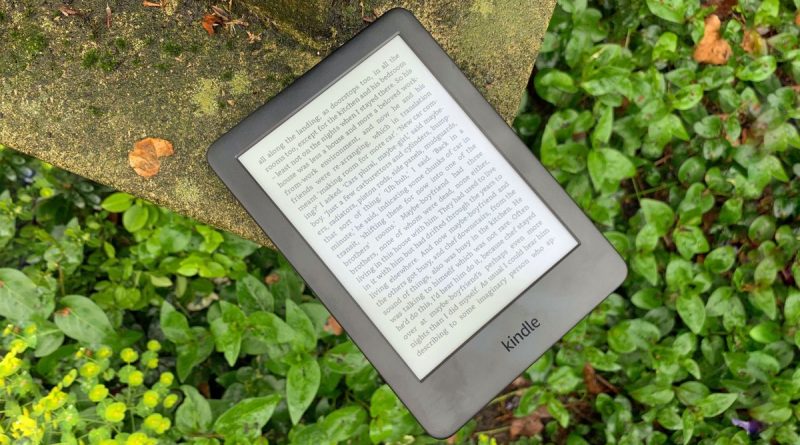Amazon Kindle review
If you’re looking to buy an ereader right now, it’s almost certain you’ll be looking to buy something from Amazon’s Kindle range.
With three products on offer, the Kindle family offers something for everyone, with top-end features restricted to products like the Kindle Paperwhite or, even more so, the Kindle Oasis.
That said, the cheapest and most basic Kindle option – the one we’re reviewing here – is getting better with each passing generation. In fact, the tenth generation (released in early 2019) is one of the most capable ereaders ever.
Whether you’re looking to upgrade your existing ereader, swap from reading ebooks on your phone, or take the first step towards your elibrary, the 2019 edition of the Amazon Kindle may be exactly right for you.
Image Credit: Amazon
The latest Amazon Kindle was released in April 2019, and you can buy it directly from the website now as well as a variety of third-party retailers around the world.
As for the price, it starts at £69.99 / $89.99 / AU$139 for the basic model. All versions of this Kindle come with the same amount of storage, but the price difference comes into it because with this cheaper variant you’ll have adverts on the lock screen.
If you want to avoid all those adverts, you can pay £79.99 / $109.99 (about AU$150) for a model that doesn’t come with them on board. That’s not the case in Australia though; instead the company just offers a version without ads.
It’s worth noting this is more expensive than the last-gen Kindle model. It’s around $10 or £10 more than the starting price for the last-gen model, but that’s not a major price difference, especially considering that here you are getting a back-lit version for the first time.
- DEAL: try Kindle Unlimited for FREE in USA | UK | Australia
The design here is remarkably similar to all the other basic Kindle models, as instead of shaving off areas or redesigning the entire look, Amazon has stuck to its guns with what’s become a consistent design for the ereader range.
When you pick this up, it immediately doesn’t feel as premium as the Kindle Paperwhite and it’s in a different – and lesser – league entirely compared to the Kindle Oasis.
It’s notably easy to hold in the hand though, with its 6-inch display making it easy to hold in one hand even when you’re being thrown about on a train and you need to hold on for dear life with the other hand.
The exact dimensions are 160 x 113 x 8.7mm, which while thicker than more expensive ereaders isn’t noticeably different. The body of the ereader itself is plastic, and this is largely why it feels less premium than the all-metal body of the Kindle Oasis.
Image 1 of 3
Image 2 of 3
Image 3 of 3
There are also big bezels with a lip that keeps them raised above the screen. That makes the screen less likely to scratch, but these are bigger than a lot of people will be expecting on an ereader like this.
It does give your finger somewhere to sit when you’re reading though, and gives you a good place to hold on to the device from.
To turn on the display, there’s a button on the bottom edge of the ereader alongside the micro USB port that is used for charging it up. There are no other buttons around the outer edge of the ereader, making it easy to hold without hitting them accidentally.
It’s an odd choice that the company hasn’t adopted USB-C on any of its Kindle models yet. USB-C would allow for faster charging and mean you’re more likely to be able to use the charger that came with your Android phone too, but it’s something the company hasn’t seen fit to do yet.
You’ve got the choice of either black or white colors for the Kindle, and if you don’t like those looks there are a variety of third-party cases – as well as some designed by Amazon itself – to help you protect it.
Talking of protection, this won’t survive a dip in the pool on your holiday and there’s nothing stopping sand getting in that micro USB port.
Amazon has provided water resistance on its latest top-end Kindles, but you won’t get that with this basic Kindle, so you’ll want to keep an eye on it and make sure it doesn’t get damaged if you’re using it on holiday or in the bath.
Display
There’s a 6-inch glare-free display on the Kindle, which is the same size as a lot of other ereaders including the popular Kindle Paperwhite model. We found it to be a comfortable size for reading, although the resolution isn’t the best we’ve seen.
It’s 167 pixels per inch, while the Paperwhite for example is almost double that at 300 pixels per inch. When reading most books the lower resolution is fine, but we did find it a bit of a struggle if you’re reading other sorts of titles such as comic books or magazines on the ereader.
The big highlight here is that Amazon has now included a backlight on the most basic Kindle model. That’s a huge upgrade, and means you’re now able to read on this in the dark.
It’s not as good an experience as if you were to get the Paperwhite or Oasis as it only has 4 LEDs (the former has 5 while the latter has 12), but we found it provided plenty of light when we tried to read in the dark.
This is the main scenario that you’ll want this backlight for, but it also makes reading in direct sunlight a more comfortable experience than it has been on previous Kindle models.
You’re able to manually control the lighting on the Kindle’s backlight, but it doesn’t have an auto brightness mode like those who own the Kindle Oasis are used to.
Overall, the screen is a much better experience to use here than on the older basic Kindles. If you ever find yourself getting frustrated with the inability to read in the dark, you may want to consider upgrading to this newer Kindle model.