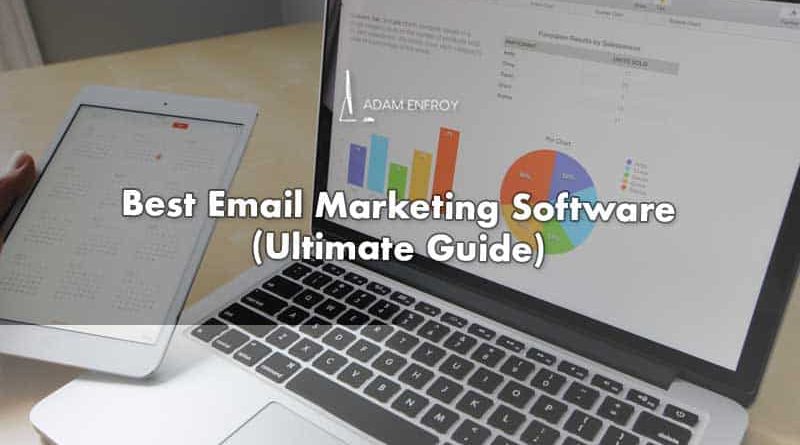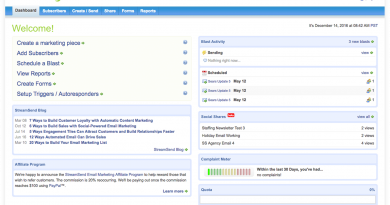20 Best Email Marketing Software, Services & Platforms (2020)
Using an email marketing service gives you the highest return on investment (ROI) among marketing channels – an impressive 4,400% ROI. That’s $44 for every $1 spent.
How do you get started?
The best email marketing services, software, and platforms all have different price points and features.
Most of these tools are great – you just need to find the best match for you.
For example, if you’re sales-driven and want to care about email deliverability and marketing tools, Constant Contact is the #1 choice.
If you’re a blogger, a text-based welcome email series from ConvertKit would be a great pick. Or if you’re selling products online, image-heavy, product-focused emails look great with Benchmark. Or if you’re just looking to improve your email signature, Newoldstamp is a good choice.
In this guide, I researched and ranked the 20 best email marketing service providers to help you pick the best one for you, and save the most money.
Also, if you’re looking to learn how to start a blog and make money, make sure to choose web hosting that integrates with the tools on this list.
Let’s get started.
Disclaimer: This article contains affiliate links that I receive a small commission for at no cost to you. However, these are merely the tools I fully recommend when it comes to email marketing. You can read my full affiliate disclosure in my privacy policy in the footer.
Table of Contents
What is the Best Email Marketing Software?
To choose from the best email marketing software, research price, reliability, technical support, template designs, ease of use, deliverability, automation, integrations, and any additional features you need.
The best email marketing software should allow you to design emails easily, segment your list, personalize your messaging, and view analytics reports. And they should most importantly hit users’ primary inboxes.
In the end, email marketing is about sending the right message to the right user at the right time.
Here are my picks for the best email marketing software and services to try this year:
- Constant Contact.
- HubSpot.
- Sendinblue.
- GetResponse.
- Pabbly.
- ConvertKit.
- ActiveCampaign.
- Omnisend.
- Gist.
- Automizy.
- Mailerlite.
- Aweber.
- Mailigen.
- Benchmark.
- SendPulse.
- MoonMail.
- Ontraport.
- Campaign Monitor.
- MailChimp.
- Mailjet.
1. Constant Contact.
Best Email Marketing Service ($16/month)
Constant Contact has been in the email marketing space since 1995, taking the name Constant Contact back in 2004. In 2015, they became a part of Endurance International Group, a powerhouse that other companies including Bluehost, HostGator, and Domain.com.
As stated on their website, the company’s ultimate goal is to help small businesses navigate the promise, power, and potential of the web.
They feature 100+ modern, mobile-optimized templates to engage and convert customers, real-time reporting and analytics, and bonus features like coupons, polls, and events.
One of their most unique features is event management and the ability to manage invitations, registrations, and tickets:

Email deliverability is above average and one of the highest among email service providers at over 90%.
Constant Contact pricing is tiered based on the number of email contacts in your list. Their paid plans start at $18/month for up to 500 contacts.
Their drip campaigns are easy to use and intuitive. You can create simple sequences, but can’t combine conditions or use advanced filtering.
Ultimately, if you’re looking for niche features like event management and also want top-notch email deliverability, Constant Contact is the choice for you. They are my #1 choice for email service providers this year.
You can get started today and take 10% off your first 12 months with my link below.
Try Constant Contact
Back to top
2. HubSpot.
Best Email Marketing Software for Marketers (Free – $50/month)
HubSpot is the most integrated marketing package on the market. Using their email marketing software is one of the easiest ways to design, optimize, and send fantastic looking emails.
When creating an email, you either use one of their pre-made email templates or start from scratch. These templates allow you to add text, images, buttons, dividers, and all different kinds of assets and layouts.
I found their email editor the easiest to use on the market. It’s much faster and more user-friendly than other tools on this list:

Once you’re happy with your email design, preview it based on different recipients, devices, or email clients like Gmail, Apple Mail, and Office 365.
This tool is super useful. Email subject lines, preview text, and the content itself can look very different based on the end user’s email client. These previews ensure your emails look great in any inbox.
Personalization is another strength with HubSpot. Like standard tools, you personalize content based on common merge tags like the recipient’s first name. HubSpot takes it a step further.
You can also personalize content based on a user’s device, list segment, and geographic location. Plus, you can A/B test your subject lines and content to make sure you maximize your email open rates and click rates.
Next, when you’re ready to hit send and publish your email, you can use their Smart Send functionality. This feature allows you to adjust your send time to maximize engagement.
After sending your email, it’s time to view your metrics. The HubSpot analytics dashboard gives you data on your opens and clicks, plus unique information on the amount of time spend viewing your email.
Viewing whether subscribers Read, Skimmed, or Glanced at your email is one of the best reporting tools to observe how engaging your email content is:

For example, you may see that subscribers are only glancing at your emails for a short time. This data helps you know which types of email content need to be improved.
Consistently hitting users’ inboxes is another benefit with HubSpot. They have a healthy 99% email deliverability rate. These substantial numbers are due to proper domain validation settings with DKIM and SPF records, plus the ability to thoroughly preview and test emails.
The main reason that HubSpot is #1 on my list is that their email marketing platform is just one aspect of their product. The real benefits come with their Marketing Hub Starter Package.
This full marketing platform includes email marketing and everything else to align your marketing and sales efforts:
- Full-featured CRM
- Automated sequences
- Mobile optimization
- Personal calendar to schedule appointments
- Gmail extensions to track email sends and automate outreach
- Form builders
- Inbound lead, email, and ad analytics
- Phone and email support
HubSpot is my #2 pick for the best email marketing software for one simple reason: It perfectly aligns your inbound and outbound marketing in the most efficient way possible.
I recommend you get started for free, then upgrade to their Marketing Hub Starter Package for $50/month.
Try HubSpot
Back to top
3. Sendinblue.
Best Email Marketing Service with Automation on a Budget ($20/month)
Sendinblue is an easy to use email marketing service with a free plan that allows unlimited contacts, and 300 email newsletter sends per day. If you’re serious about growing your list, you can use their Lite plan which starts at $20/month and allows up to 40,000 sends per month and no daily sending limit.
Their free platform is all built on ease of use. Its simplicity allows you to easily create clean-looking templates, automated welcome emails, and website opt-in forms. They also offer a CRM in their free plan, which is limited to one automation workflow for up to 2,000 contacts.
Sendinblue also uses machine learning and AI to send emails at the best time of the day to maximize engagement.
You can also view real-time statistics with necessary reports that provide metrics like open rates, click-through rates, deliverability, and heat maps.
One of their best features is their email automation workflows. These allow you to set triggers and put your subscribers through custom workflows based on actions they take on your website and in the funnel:

These automated triggers create actions like sending emails and SMS messages, segmenting your contacts into separate lists, and updating their information in your database.
If you want advanced email marketing automation software on a budget, you can get started with their Lite Plan for $20/month and save 20% on annual plans.
Try Sendinblue
Back to top
4. GetResponse.
Best Automated Sales Funnels and Landing Page Features ($15/month)
GetResponse is an all-in-one online marketing platform to grow your business. They offer email marketing campaigns, high-converting landing pages, and webinar software to help your marketing efforts.
The real standout here is Autofunnel – a tool with 30+ ready-made landing pages, email templates, and sequences to generate sales. And you can choose your end goals.
Whether you want to drive lead generation, product sales, or webinar registrations, Autofunnel is the answer. They’re optimized to nurture your email list and maximize your funnel’s conversion rates:

On the downside, some of their 500 templates look a bit outdated, and they have middle-of-the-pack deliverability compared to others on this list.
However, one of GetResponse’s biggest strengths is its smart automation tools. Using these features, you create multiple advanced conditions to segment your lists automatically.
Overall, GetResponse is one of the best email marketing tools to create automated sales funnels and landing pages.
You can get started with a 30-day free trial and upgrade to their $15/month Basic Plan. You also save between 18 and 30% with annual plans.
Try GetResponse
Back to top
Disclaimer: This article contains affiliate links that I receive a small commission for at no cost to you. However, these are merely the tools I fully recommend when it comes to email marketing. You can read my full affiliate disclosure in my privacy policy in the footer.
5. Pabbly Email Marketing.
Excellent Inbox Delivery and Independent SMTP Service ($29/month)
Pabbly is an online platform, which offers a full-service suite of marketing tools for online form building, email marketing, subscription billing, and email list cleaning. Also, it provides a complete business management bundle of all these tools at a low cost named Pabbly Plus.
Pabbly’s email marketing service doesn’t restrict you on features like marketing automation, list management, autoresponder emails, segmentation of subscribers, etc. whether it’s a paid or free plan. You can effortlessly integrate in-built or 50+ external SMTPs and send emails without any additional charges.

With Pabbly Email Marketing, you can boost your email marketing performance by running campaigns and send bulk emails to all your prospective users in just one click. Also, it handles bounce and spam complaints about all popular SMTP services such as Amazon SES, MailGun, Mandrill, SendGrid, etc.
The pricing for Pabbly Email Marketing is based on your number of subscribers. Here’s a comparison of annual savings vs. other popular options on this list:

Some other important features include:
- Some highlight features of Pabbly Email Marketing include:
- A user-friendly drag-and-drop email editor
- 500+ Email templates that accept all types of customizations
- Collect leads & business-related information via its subscription forms
- Connect multiple SMTPs to route emails through multiple vendors
- Improve open rates by removing the invalid emails from your list with MX cleaner
- Send automatic follow-up emails to non-opens
- Use autoresponders and interact with the users without any manual efforts
- Automatically send emails on pre-set schedules for engaging the subscribers
Its email platform has a 99% delivery rate and they’re a great option if you’re looking for a service to regularly clean your list and keep your database up to date.
Get started with Pabbly Email Marketing.
Try Pabbly Email Marketing
Back to top
6. ConvertKit.
Best Email Marketing for Bloggers ($29/month)
ConvertKit is built by creators, for creators. They understand their client’s needs and know what it takes to grow an online following.
They boast attractive forms, increase conversion rates with automated emails, and organize your subscribers to maximize engagement.
For bloggers looking to send personalized, text-based emails, their designs look like they’re coming right from Gmail.
Additionally, they offer pretty advanced email sequences based on both site actions and actions within emails. Their advanced triggers make for some excellent list segmentation options:

ConvertKit is also a strong pick for a few main reasons:
- You can use advanced segmentation based on different actions to personalize your email funnels.
- Your text emails look professional and don’t have annoying email branding.
- The best emails for your blog will be strictly text. Don’t worry about fancy design features, adding your logo, or a bunch of imagery.
Ultimately, it’s an excellent platform for lead funnels.
For example, if a sales professional were trying to close a big deal, they would close it with either a phone call or a simple text-based email. They wouldn’t use an image-heavy marketing email full of company branding.
Although they don’t have a free plan, with pricing starts at $29/month and a 14-day free trial, it’s a great choice for bloggers focused on building high converting sales funnels.
Get started with ConvertKit – my top choice for bloggers.
Try ConvertKit
Back to top
7. ActiveCampaign.
Best Email Marketing Automation and Deliverability ($9/month)
ActiveCampaign has some of the most potent automation with a built-in CRM, and endless list customization.
Automating your list segments is a breeze, and you can build list triggers and move users based on dynamic email content, sales follow-ups, and more.
Email workflows are robust and easy to manage. All of this data syncs with their inbuilt CRM to provide sales teams with advanced lead scoring functionality.
Their lead scoring system is flexible and robust. If you’re not familiar with lead scoring, it’s a way to award points to individual email subscribers based on the actions of your choosing. Then once they hit a point threshold, they either enter a new automation funnel or can be contacted by your sales team.
Here are the steps:
First, you select your engagement metrics. These could be anything from an email open or click, all the way to a content download or consultation request.
Next, you add your lead scoring rules and points based on these conditions. These should be set based on the level of effort and propensity to convert.
Maybe an email open is worth two points, and a link click is worth five points. Or actions like non-opens or unsubscribes are worth negative points. Once a subscriber reaches a pre-determined point threshold, subscriber data flows to the Deals CRM where they enter a new stage of automation:

It’s a great system that large companies use to nurture email leads in the most personalized way possible. These features unlock with ActiveCampaign’s Plus Plan at $49/month, which is their most popular option.
Another strong selling point is email deliverability, ranking higher than all other platforms on this list. Their email sends are the least likely to be marked as spam and have the best chance of hitting primary inboxes on Gmail and Outlook.
Their paid plans start at $9/month, and they offer a 14-day free trial. This plan gives you up to 3 users, up to 500 subscribers, and the ability to send unlimited emails. They also have advanced reporting tools, with geo-tracking, click maps, website visitors, sign-up forms, and more valuable data.
Overall, ActiveCampaign is the best tool if you’re looking for an advanced CRM, lead scoring, and high deliverability rates.
I recommend you get started for free to check out their dashboard and features. Then when you’re ready, unlock either their Lite Plan ($9/mo) or Plus Plan ($49/mo) based on the size of your email list. Make sure to save between 30-40% when you pay yearly.
Try ActiveCampaign
Back to top
8. Omnisend.
Best Omnichannel Email Marketing Service for Ecommerce ($16/month)
Omnisend takes email marketing a step further by unifying email marketing across social media platforms, text, push notifications, Whatsapp, and more. Over 40,000 marketers use their email marketing software in 130+ countries.
For e-commerce brands, Omnisend can send visitors more relevant messages across platforms and devices. They do this by understanding website browsing behavior and user device preferences based on any custom events that you create.
For example, you can track user actions on your website and then again within welcome emails, abandoned cart emails, and post-purchase automation series to segment messages more effectively.
And they integrate with all of the top ecommerce platforms.
Whether you’re using BigCommerce, Shopify, WooCommerce, Magento, or other e-commerce software, you can hook up Omnisend to drive more sales.
With their $16 per month Standard Plan, you can send 15,000 emails/month and get access to their automation features. These include interactive signup forms and email elements, SMS notifications, and product recommendations.
This feature set is excellent for e-commerce conversion rates as users will receive messages based on the products they’ve interacted with on your site.
Omnisend is one of the best choices for omnichannel brands who want to effectively market (and remarket) to their visitors.
You can get started with their free 14-day trial and their plans start at $16/month.
Try Omnisend
Back to top
9. Gist.
Best All-In-One Marketing Software (Free – $33.99/month)
Gist is marketing automation, live chat, and email software that provides a full 360-degree view of your business.

They also feature advanced tools like event tracking to see what people do on your website, as well as a knowledge base to provide customer support in an automated way.
Where Gist really excels is via their chatbot features. Their GistBot pre-qualifies leads and books meetings 24/7 for your sales teams – all with a modern feel and in any language. You assign conversations to different members of your team, send private notes, and organize your conversations with easy open/close statuses.
Additionally, their automation tools let you create visual workflows to engage and convert customers. You create actions and tags to understand customer behavior, segment your audiences, and use timing variables to send the right message at the right time.
Overall, with advanced live chat, event management, and marketing automation, Gist is a great all-in-one marketing solution for businesses looking to increase leads for their sales team.
You can get started for free for up to 500 subscribers and upgrade to their professional plan when you grow.
Try Gist
Back to top
10. Automizy.
Email Marketing Tool that Improves Open Rates by 34% ($9/month)

Automizy is an email marketing platform that is designed to increase your open rates, by giving you all the necessary tools to make your emails stand out in a crowded inbox.
Automizy provides the essential email marketing feature set that includes sending campaigns, building automations, creating forms, managing your contacts.
You’ll get everything you need to reach your email marketing goals, all in one intuitive interface.
When using Automizy, you’ll gain access to proven email marketing best practices to help you increase your open rates with built-in best practices, create email automation, automatically resend campaigns to non-openers, save time with email templates and automation blueprints.
To maximize your email open rates, Automizy provides an email subject line tester so you can get scores for your subject lines before sending them. This feature helps to predict subject line performance based on data from over 1 million campaigns.
Lastly, you can AB test automated emails. Write up to 4 subject line variations and let our AI optimize.
Get started for $9/month and you get access too all features including the user-friendly email workflow builder to map your best-converting email sales funnel.
Try Automizy
Back to top
11. Mailerlite.
Best Ease of Use and 24/7 Support (Free – $10/month)
Over 600,000 customers around the world use Mailerlite. They have flexible tiered plans based on the size of your contact list.
They are best known for their easy user interface, responsive email designs, and excellent 24/7 phone support and email support. You can start with their forever free plan if you have less than 1,000 email subscribers.

This free plan has limited features and allows you to send up to 12,000 emails per month.
Upgrading to their $10/month plan gives you access to all features that help your marketing strategy, including a landing page builder, embedded forms, and pop-ups.
With Mailerlite, you can track your email marketing results with a click map and opens by location reports.
They also provide some other great features, including:
- Live 24/7 customer support via chat and email
- A powerful and easy to use landing page builder
- Ecommerce integrations with the top platforms
- Email surveys
- Template Gallery
- Amazing email deliverability – one of the highest scores as of July 2019
Overall, if you’re looking for flexible pricing, want excellent deliverability, and don’t have a large list yet, give Mailerlite a try.
Try Mailerlite
Back to top
12. AWeber.
Best Email Marketing Software for Small Businesses and Helpful Support ($19/month)
Over 100,000 email marketers use AWeber with features suited best for small businesses. With high-quality email and phone support, plus helpful support articles and videos, you get answers fast and can focus on growing your business.

Like other tools on this list, they offer over drag-and-drop email builders, list management tools, and analytics reports.
With Aweber list management, you can import an email list and create a database from common file types like XLS, XLSX, TXT, CSV, and TSV.
They make it easy to manage your lists with any rules you create automatically. Additionally, with their marketing automation tools, you can create an autoresponder workflow based on actions like email opens, link clicks, site visits, and purchases.
One selling point is their 700 design templates – this compares to 500 with GetResponse and just 80 with MailChimp. Some of their templates look outdated, but some also look great and remind me of high-quality Instagram ads.
They also just released the ability to use web-fonts in addition to standard fonts.
One drawback is their reduced email deliverability rates, coming in 10-15 percentage points lower than other platforms on this list.
Overall, with the sheer amount of template designs, helpful support team, and knowledge base, Aweber is an excellent choice for small business owners.
To get started, sign up, pick one of their paid plans starting at $19/month and you’ll get one month free. Plus, you can save 14.9% when you pay annually.
Try Aweber
Back to top
13. Campaign Monitor.
People-First Company with 99% Customer Satisfaction ($9/month)
Campaign Monitor was founded in 2004 and is an excellent all-around email marketing platform. There isn’t one specific or unique feature that sets them apart. However, there is something to be said about doing everything well.

With a 99% customer satisfaction rate and a Giving Back program, they are a global company with people-first values.
Campaign Monitor employees spend thousands of volunteer hours every year. They provide groceries to local food banks, pick up trash from local parks and beaches, and donate supplies to at-risk youth groups.
Their striking email template designs are perfect for non-profits and businesses alike. Plus, its customer service and people-first approach help them stand out from the pack.
First, their email builder gives users complete customization of their designs down to individual web fonts and color choices. If brand standards are essential to your business, you can lock sections of emails with their Premier Plan. This added security helps keep your brand consistency intact.
A bonus is the ability to add videos to your emails from either YouTube or Vimeo.
Next, their automation suite is comparable to other platforms based on triggers and email actions. Data segmentation is also a winner with Campaign Monitor, as you can exclude multiple segments and create advanced rules before sending them.
They have over 250 pre-built integrations to connect with 3rd party apps like Salesforce, Magento, and WordPress.
Finally, pricing is slightly higher than other tools on this list. Their Basic Plan is $9/month and lets you send 2,500 emails. Once you hit this limit, I recommend their Unlimited Plan for $29/month.
Pay attention to your list size – pricing scales quickly based on the size of your list.
For example, with a list of over 25,000 subscribers, the Basic Plan costs $299, and the Unlimited Plan costs $699.
Essentially, if fast support and well-designed templates are your top priorities, Campaign Monitor is worth a try.
You can get started with a completely free account to test out their features.
Try Campaign Monitor
Back to top
14. Mailchimp.
One of the Biggest Names in Email Marketing (Free – $14.99/month)
MailChimp is one of the biggest names in email marketing with over 1 billion emails sent every day on their platform and over 14 million customers as of 2017.

Their free plan gives users a user-friendly interface and up to 2,000 subscribers and 12,000 email sends per month – more than enough if you’re a small business.
Their free plan includes autoresponders, transactional emails, analytics, and lots of third-party integrations. There’s a free Mailchimp app too for iPhone and Android.
They charge based on the size of your email list, so if you go over the threshold of 2,000, you join their 2,000-2,500 plan at $30/month.
Overall, MailChimp may be the most well known free email marketing service on the market, with over 17 million users as of a few years ago.
However, they are down on my list as everyone uses them, but there are plenty of other good options that can create more customized emails.
If your needs are basic and you want one of the more basic options, give MailChimp a try.
And to dive deeper, check out my full review of Constant Contact vs. Mailchimp.
Try Mailchimp
Back to top
Disclaimer: This article contains affiliate links that I receive a small commission for at no cost to you. However, these are merely the tools I fully recommend when it comes to email marketing. You can read my full affiliate disclosure in my privacy policy in the footer.
15. Mailigen.
Best for Integrations ($10/month)
Mailigen is a cloud-based email marketing solution that caters to small and midsize businesses across industries including e-commerce, advertising, banking, media, and more.

Key features include email list segmentation, email automation, campaign analytics, sign-up form builders, pre-made templates, and online surveys.
Additionally, users get access to online survey integrations and text messaging capabilities.
Mailigen allows users to drag text boxes, images, and other components to design the perfect marketing emails. The solution provides users with design tools and configurable templates as well as email styles that help users to create and manage their campaigns.
With nine different types of content blocks, you can configure emails with ease, and even add dynamic content with if/or statements:
Another powerful feature is functionality with its open API. Mailigen offers integrations with the biggest plugins out there like Zapier and WordPress.
Furthermore, they integrate with e-commerce platforms like BigCommerce and social platforms like Facebook and Twitter.
Pricing is tiered and scales based on your number of email subscribers. For small lists up to 500 subscribers, it’s $10/month. If you have 2,500 subscribers, you’ll pay $25/month, and this goes up to $400/month for 100,000 subscribers.
They offer customized high-volume pricing if you have over 150,000 on your list.
If you’re looking for a strong email marketing service that integrates with lots of apps and has an open API, you can get started today with a 30-day free trial.
Try Mailigen
Back to top
16. Benchmark.
Best Drag-and-Drop Email Templates ($13.99/month)
Benchmark is an easy-to-use, full-featured email marketing software. Its main features include an intuitive email builder, advanced automation campaigns, and tools like surveys, polls, and opt-in pop-ups to grow your list.

First, you can add their email sign-up forms and pop-ups to get users to join your list.
When they join, you can use triggers to add them to automated email workflows like welcome series, post-purchase series, abandoned cart emails, and more.
Once users are on your list, you can nurture them with surveys, polls, and exceptionally-designed emails (on all devices) to build a loyal following.
Benchmark also features analytics tools like A/B testing subject lines, content, and delivery times. Plus, they feature a helpful inbox checker to preview what your email will look like on all email platforms.
Finally, they integrate with 300+ other services. Connections include a WordPress plugin, Facebook sign-up forms, Google Docs, Zendesk, PayPal, and tons of other SaaS platforms to extend your email functionality.
You can test drive Benchmark for free and upgrade to their premium plans starting at $13.99/month.
Try Benchmark
Back to top
17. SendPulse.
Best Omnichannel Email Marketing Software (Free – $7.88/month)
SendPulse is a relatively new free email provider founded in 2015 with some excellent recent reviews. Their free mail plan is pretty generous and allows an email list of up to 2,500 subscribers and up to 15,000 emails per month.
If you want to upgrade to a premium plan and remove the limits, plans start at $9.85/month ($7.88/month if billed annually). They also have a pay-as-you-go plan with 10,000 emails for $32 ($0.0032 per email).
Although the free plan offers high limits on email sends, some users have experienced slower performance and limited template options. However, advanced features like SMS workflows and push notifications to multiple devices make up for any performance issues:

Source: sendpulse.com
Plus, when you sign up for a SendPulse account, you can get started for free, or receive a $50 discount when you upgrade with my link below.
Try SendPulse
Back to top
18. MoonMail.
All-In-One Cloud-Based Email Marketing (Free – $23.99/month)
MoonMail is a cloud-based email marketing tool that operates with Amazon AWS. They are a great omnichannel option and can send messages via email, Voice, SMS, WhatsApp, plus Facebook Messenger, and chatbots.
This form of event-based communication is excellent for marketers looking to expand their messaging outside of just email.
Like many other tools on this list, they have a drag-and-drop editor and templates. One bonus is their interactive email headers. With HTML and CSS, you can change add features like menus, color changes on hover, fades, opacity changes, and more.
Plus, they provide excellent customer support and a strong knowledge base to help with common questions:

MoonMail’s free plan is pretty limited. It gives you up to 2,000 recipients, and one campaign send per day, but you can only send to 10 recipients per campaign.
However, a big selling point is the fact that they allow users to only pay for emails sent vs. based on the number of subscribers on your list.
Your best bet is to leverage their $23.99/month Starter Plan. This plan allows you to store up to 25,000 subscribers in your email list, and unlimited campaigns and email sends per month.
It also provides automated email bounce management, spam reports, compliance tracking, automation, and premium support.
Their open API lets you send messages via WhatsApp, Facebook Messenger, or other chatbots.
They also have a native Shopify app that helps e-commerce merchants send autoresponders and abandoned cart emails to potential customers.
For marketers and small businesses looking to send more dynamic and interactive emails and use APIs to expand their reach, MoonMail is a good choice.
You can get started with a free MoonMail account to test out their features, and upgrade to their $23.99/month Starter Plan.
Try MoonMail
Back to top
19. Ontraport.
Best Full-Lifecycle CRM for Email ($79/month)
When you think of email marketing, the name Ontraport might not immediately come to mind. However, they have been in business for 13+ years, have over 100 employees, and make over $10MM in revenue per year.
They’re best known as a customer relationship management (CRM) tool first, and email marketing platform second.
Their core feature is their Campaign Builder, which is visual marketing automation and live reporting platform. With this tool, you can create advanced sequences and collaborate with other users in real-time:

Ontraport has a powerful block-based editor with lots of helpful contextual help and hover buttons to help you with any issues you run into while building campaigns.
One downside is that their Basic paid plan starts at $79/month and only allows 1,000 contacts, which isn’t scalable. For example, once your email list grows from 1,000 to 2,500 subscribers, the monthly price almost doubles to $147/month.
Ultimately, this tool is best for sales-driven organizations in high-end B2B or B2C industries – companies where automation and sales workflows are more important than sending bulk emails to large lists.
You can get started with Ontraport free for 14 days with no credit card required.
Try Ontraport
20. Mailjet.
Good for Larger Lists (Free – $18.86/month)
Mailjet is an email marketing service that started in 2010 and based in Paris. With a catchy name like Mailjet, you’d expect lightning-fast email services – and they do provide that to a certain extent.
With their free plan, you get 6,000 email sends per month or 200 email addresses per day for unlimited contacts. These features work if you have an extensive list, but send few total emails per day.

To remove the daily send limits, get access to 24/7 support, and send up to 30,000 emails per month, you can opt for their it costs $9.65/month.
One drawback is that a few of their features, namely marketing software, and A/B testing tools, are behind a premium paywall, which starts at $15.50/month.
With a simple and intuitive user-friendly interface and no cap on list size, Mailjet is one is a good tool for larger lists.
Try Mailjet
Back to top
Disclaimer: This article contains affiliate links that I receive a small commission for at no cost to you. However, these are merely the tools I fully recommend when it comes to email marketing. You can read my full affiliate disclosure in my privacy policy in the footer.
Back to top
What is Email Marketing?
A simple email marketing definition is the use of email to promote products or services. Even better, email marketing is a way to use email to nurture and develop relationships with your email subscribers to complete an end goal like a sale.
Email marketing is just one form of digital marketing, which also includes things like search engine marketing, social media, SEO, blogging, etc.

Source: LyfeMarketing.com
Before email, direct mail was a way to reach consumers in their mailbox. Email marketing takes this strategy online by sending messages to users electronically to their email inbox. Unlike direct mail, email requires a user to opt-in to your email list to receive your messages.
Back to top
How Does Email Marketing Software Work?
Email marketing software (or e-mail marketing) is using online platforms to send out bulk marketing email messages to your list of subscribers. This tactic allows you to acquire new customers better, enhance relationships, and encourage customer loyalty.
With email marketing campaigns, you can quickly and easily reach your audience exactly where they are without having to pay for expensive advertising space on Google or Facebook.
The best email marketing software works by leveraging some of these essential features:
1. Automation.
The ability to send email sequences when a user joins your mailing list or performs an action on your website. These could include making a purchase or abandoning their shopping cart.
2. Custom email templates.
Drag-and-drop email campaigns take the coding requirements out of email marketing so you can focus on adding content and images to your emails.
3. Dynamic content.
You can use merge tags in your emails to customize them for each member of your email list, by dynamically changing.
4. List segmentation.
The longer you engage with your email list, the more data you collect, including open rates, interests, purchase history, and more.
5. Analytics dashboard.
E, including open rates, click-through rates, purchases, and more.
6. Advanced features.
Look out for other cool features to add to your campaigns like polls, contests, coupons, and events.
Back to top
What Are the Benefits of Email Marketing Platforms?
Email marketing is crucial because it is one of the best ways to build a loyal following, generate revenue, and find users where they hang out – their inbox.
When a user opts-in to your email list, they have shown interest in your business and are ready to receive your messages. Since 74% of buyers identify word of mouth influencing their purchasing decisions, email is a natural extension of that ability to collect and share information that’s important to them.
Additionally, if you’re in sales, email is the third most influential source of information for B2B audiences behind only personal workplace connections and recommendations from industry thought leaders.
By choosing the best email service, you cost-effectively send messages at scale, speak to warm leads without cold email, and don’t pay a fee outside of your monthly subscription.
Here are more benefits of using email marketing services:
-
Email marketing is cost-effective and has a proven ROI (every dollar spent can create a $44 return on investment)
-
Ease of use and pre-designed email designers make creating stunning and mobile-friendly emails a breeze
-
Email is one form of multi-channel marketing that builds customer loyalty and brand awareness
-
You reach your customers exactly where they are – their inbox
-
Email allows marketers to reach their audience with relevant, personalized, dynamic messages – 74% of marketers say personalization increases customer engagement.
-
Automated emails like abandoned cart emails, welcome emails, and post-purchase emails allow you to generate incremental revenue with little work or time required
Back to top
What Are Some Email Marketing Best Practices?
Email marketing isn’t as simple as writing a message and sending it to a list of contacts. There are a lot of email marketing best practices to follow and email marketing industry benchmarks to hit.
Here are some of the top email marketing best practices to be successful this year:
1. Do Not Use Purchased Email Lists.
Email marketing is so effective because people want to engage with your business and receive your message. Buying email lists takes away this trust by spamming their inbox with something they don’t want.
And the penalties for not following these rules are severe. According to Keap (formerly Infusionsoft), you can be fined up to $16,000 per incorrect email under the CAN-SPAM Act.
The health of your email campaigns depends on a healthy open rate. If you are interacting with a purchased list, you’re bound to have super-low open rates, spam complaints, and can even be blacklisted.
With the recent General Data Protection Guarantee (GDPR) rollout, it bears repeating – never purchase email lists. You should also clean your email list regularly to ensure your contacts are up to date.
2. Personalize Content with Merge Tags.
An email titled, “Dear {first name}” is much more personal than “Dear Member.” Any piece of data that you collect from your email subscribers should be used to personalize the content they receive.
If the item fits in a column within a CSV file next to their email address, a merge tag can fire. A merge tag is a piece of ESP-specific code that allows you to place unique pieces of user data from your email list into your emails.
First and last names are the most popular merge tags at an email marketer’s disposal. Plus, you can use other cards like company name, date of the previous visit, the number of emails opened, products purchased, or information from a survey.
Using merge tags in your initial greeting is a great place to start making your email more personal.
3. Write Compelling Subject Lines.
Email subject lines should be concise, compelling, and create a sense of urgency while providing enough information, so the user knows what they’re opening. Sound confusing? Don’t worry – it isn’t.
Subject lines should be between 30 and 50 characters (many email providers cut off subject lines more extended than that). They should cut through the noise and entice users to act. The use of numbers and symbols, well-thought-out emojis, and exciting offers and discounts will increase your open rates.
4. Use a Welcome Email Series for New Subscribers.
Email automation is a powerful tool most often used in a series of emails that welcome new subscribers into the list. These free autoresponder emails send automatically when new users opt-in to your list.
You can time these emails so that your subscribers get them on day one, day three, day five, or even day ten. Only you know the correct cadence for these emails based on your business goals.
For example, an e-commerce website may offer a 10% discount on the first welcome email. For emails 2 and 3, they can further showcase their brand story, product catalog, and social media accounts. A welcome email series is great because it runs on autopilot, engages your list, and nurtures prospects into customers.
5. Format Your Emails Properly.
Emails should be between 500 and 600 pixels wide – any wider than that and users may have to scroll horizontally on their mobile devices.
Never make your “from” email address a “no-reply” email, like [email protected] Make it a name your subscribers will instantly recognize.
Place your main marketing message and call to action (CTA) above-the-fold so that most of your users will see it right away.
In your email content and imagery, stick to three fonts or less, and make sure the design matches the look and feel of your brand. Finally, put your logo at the top of the email so that subscribers recognize your brand at first glance.
Back to top
Email Marketing FAQ
What Are the Types of Email Marketing?
There are three main types of emails you can send to your list:
1. Newsletters and marketing emails. These are emails that are sent one time to your list and provide up-to-date content, news, and offers.
2. Transactional emails. These emails are used in ecommerce and could be things such as order confirmation emails, receipts, invoices, and shipping confirmation emails.
3. Behavioral emails. These are emails that are triggered based on subscriber actions, such as welcome emails when a user joins your list, upsell/cross-sell emails, post-purchase review emails, re-engagement emails, or free trial expiration emails.
Can I Do Email Marketing for Free?
Yes, you can get free email marketing software if you have a small list size. For example, Mailchimp offers free plans if you have under 2,000 contacts and only need to send 10,000 emails per month.
However, there are other popular tools that have better deliverability, more unique designs, and more automation features. You get what you pay for.
How Do You Do Email Marketing?
To get started with email marketing, you need to follow these steps:
1. Choose an email service provider from this list and sign up.
2. Gather contacts via opt-in forms to grow your email list.
3. Create your initial email templates.
4. Create your welcome email series.
5. Write your emails with strong grammar and persuasive content to entice your readers to act.
6. Create and A/B test your subject lines to improve open rates.
7. Preview your email in the platform to ensure it looks across all devices.
8. Schedule and send your email at the best time.
9. Review your email analytics to improve your engagement.
When is the Best Time to Send an Email?
The timing of your email sends depends on your customer data and your individual business type.
For example, Tuesdays and Wednesdays tend to have the best engagement, with more people apt to open, read, and click your emails. Also, 8 am and 4 pm tend to be the best times of the day to send email messages.
How Do You Optimize Email Campaigns?
To optimize your emails and improve engagement, you need to conduct A/B testing and view analytics reports to improve your numbers.
You should always test one variable at a time to understand how your data reacts. For example, you can conduct a test on the time of day, email subject lines, customer segment, the content of the email, the imagery used, and the call-to-action.
Once you formulate a hypothesis on what to test, view your reports and see how the changes impact your open rates, click rates, unsubscribers, and sales.
Schedule and Send It (Summary)
That’s a wrap. I hope this list of top email service providers helps you choose the right platform for your online business.
As there are a ton of great tools out there, it’s ultimately about knowing your price point and which features are most important to you.
Focus on price, deliverability, template designs, ease of use, and the unique features you need.
My final recommendations:
- If you want great email deliverability and the all-around best platform, Constant Contact is your winner.
- If you are looking to add email marketing into your CRM and integrated marketing toolkit, HubSpot is your best choice.
- For new bloggers looking for text-based emails and sequences on a budget, get started with ConvertKit.
What did you think of this list? Are there any platforms not mentioned? Let me know in the comments.
Recommended Reading on AdamEnfroy.com: To further your research, check out my reviews of the best marketing automation software and webinar software to generate more leads this year.
Last Updated on April 22, 2020