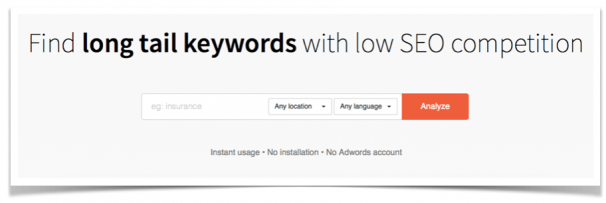Kindle Direct Publishing (HOW IT WORKS)
Updated Jun 8th, 2019
If you know anything at all about the rise of eBook publishing and amazon self publishing sales, you’ll probably know that it was as early as 2011 that the medium surpassed the sales of printed books on Amazon.
Over the following years this trend in eBook sales continued.
Whilst there were stories in the media during 2016 claiming that the market was shrinking, it now looks as though those reports were pretty inaccurate and that the eBook market actually never stopped growing.
One big reason for the huge growth of this market is the popularity of Amazon’s Kindle.
And it’s eBook self-publishing on the Amazon Kindle platform that this article is about;
specifically…
…How You Can Make Money Publishing Kindle eBooks
So what’s the story?
Is Kindle publishing worth it?
Is it possible for you or I get an eBook published on Kindle Direct Publishing?
Don’t you have to be an established author?
Don’t you have to go through a publishing company?
Surely you have to be a skilled writer with an amazing command of the English language?
Thankfully, the answer to each of the above questions is a resounding…
…No!
Amazon’s Kindle platform has made it possible for just about anyone to self-publish and to make money publishing Kindle eBooks. And this Kindle self publishing guide will show you how to do exactly that.
How To Get Started With Kindle Direct Publishing (KDP)
It may sound a bit unbelievable but making money online by self-publishing Kindle eBooks could hardly be more straightforward.
Publishing with Kindle is free so the only thing it will cost you is time and effort. Both extremely valuable I know but at least once you’ve put the effort in you are not going to find yourself thwarted by a lack of funding.
The best part?..
…Publishing an eBook can be earning you money in a matter of days!
Amazon’s Kindle enables you to write and publish your own eBook in just a few steps.
The first two steps go hand-in-hand as they are all about researching and analysing to make sure you are going to be launching your eBook into a profitable market place.
I’m assuming you want to make money from Kindle publishing and that you’re not just doing it out of love!
These are the simple steps:
1. Find A Potential Niche For Your Kindle eBook
A potentially profitable niche is one that has a good sized market, with reasonably low competition.
The first thing you’ll want to do is come up with potential book ideas. You may already have a few in mind.
Here’s a few that I can think of straight off the top of my head:
Astronomy, Sailing, Camping, Classic Cars, Decorating, Parenting, Dog Training, Do-It-Yourself, Martial Arts, Wedding Planning, Skiing, Photography, Power-Boating, Fly-Fishing, Scuba Diving, Running, Diet Plans, IVF, Raising IQ Levels, Memory Improvement, Mindfulness etc.
A great way to come up with potential niche ideas is to spend some time on the various social media sites like Instagram and Pinterest. These sites and others like them should give you plenty of inspiration.
2. Assessing The Profitability Of Your Niche Idea
If you want to make money from KDP, this is probably the most important step, or steps, as it essentially splits into two parts:
Assessing the market-size of your niche idea, and analysing the competition in your niche market.
Developing some skills in this area will put you well on the way to surpassing the average income for ebook authors.
We’ll take the first one first…
Assessing the Market-Size of Your Niche Idea
Is there even a decent enough size market on Amazon for your eBook idea?
Thankfully, you can find out before lifting another finger.
Simply head over to Amazon, select ‘Kindle Store’ from the search bar drop-down menu, and then type your niche idea keywords in to the search bar.
When you start typing you’ll notice that Amazon does exactly the same thing as all the big search engines, it starts offering suggestions to complete your search criteria.
For example, you’ll start typing in ‘photography’ and Amazon will suggest ‘photography for dummies’, ‘photography for beginners’ etc.
Why does this matter?
These suggestions are all generated from Amazon’s vast knowledge of what people have actually been searching for.
This makes the suggestions hugely valuable to us in trying to assess whether there is potential to make money from the niche.
Not only is Amazon showing us that there is a potential market for our book idea, but it’s also offering further, more specific ideas.
The suggestions are taking our initial keyword and providing us with longer-tail keywords.
Because long-tail keywords tend to have greater buying intention behind them, these suggestions should enable us to drill even further down into our niche and hopefully focus in on areas with big profit potential.
When carrying out this part of our research we are basically looking for the holy-grail of keywords…
…high traffic keywords with low competition.
Always try and remember that the bestselling authors on Kindle are big fish in little ponds.
Analysing the Competition in Your Niche Market
Staying with our Amazon ‘Kindle Store’ search, once yo have entered your niche keyword, you’ll be shown all of the competitors in the same market.
If you are going after a competitive and broad market you are going to see lots of competitors.
For example:
When I enter the search ‘photography’, over 168,000 results are available.
But if I niche down and enter the search ‘digital photography for beginners’ less than 3,000 results are offered.
Narrow your search whenever possible. Not only do competitors fall way as you get more specific but, as mentioned already, you also end up targeting parts of the market with greater buying intention.
For your first eBook, my advice would be to try and find a keyword where there are a few hundred competitors. This will make it easier to rank your book well in the Amazon search results.
If your book is too far down the search it will most likely struggle to get a lot of sales…and we want to launch a successful and profitable eBook, so that’s no good.
That’s not all…
…when it comes to the competition, you’ll also want to check out the quality they are producing.
Take a bit of time to have a good look at the top dozen or so results.
How does the title read? What does the cover look like? How many reviews does it have? Star rating? Does it have a good description? Best Seller rank?
Take a look inside if this option is available.
How is the content laid out? How do the chapter titles read? Do you think you could compete with these books at the top of the rankings?
Reviews are important!
If the top few books all have twenty plus positive reviews it will be hard to muscle in on the action.
A niche where the top eBooks have maybe twelve or less positive reviews is kind of ideal when starting out with KDP.
If you see that the book at the top of the rankings has a dozen reviews, the next has maybe ten, and then the rest are around the three or four mark…perfect!
If you want to really maximise your chances of making money from KDP, you might want to consider buying some research and analysis tools.
Both KDP Rocket or Kindle Samurai can save you a lot of time in both keyword research and competitor analysis. The latter requires an extra bit of software if you are a Mac user.
3. Create A Title That Will Attract Buyers
After all of the niche keyword research and analysis that you’ve done, you’re now going to want to make sure it’s used in your eBook’s title. This will help your Kindle eBook to get ranked by Amazon for that keyword.
Sticking with the photography idea that we’ve been using, here is one example of a possible title:
Digital Photography for Beginners – 7 Proven Steps to Improve Your Digital Camera Skills in One Week
Make sure that your title is descriptive and includes the benefits.
4. Design An Eye-Catching Cover For Your Kindle eBook
Your cover is a crucial.
People do judge books by their covers!
It’s what potential buyers see when looking through search results so your cover must look great even when it’s viewed as a very small image.
An image of 1563px by 2500px is what you’ll need. Amazon itself states a 1.6 height:width ratio.
Unless your design skills are on-point I recommend hiring someone to do this.
And don’t be a cheapskate.
Invest in a quality cover by hiring a professional. It will cost you a bit more but it will make a your book stand out as a quality offering and that will convert into higher sales.
5. Write (Or Get Someone Else To Write) Your Book
The nuts and bolts.
Writing your Kindle eBook book.
Or, hiring someone to do it for you. Yes, you can outsource Kindle book writing.
If you think that you’ll enjoy writing your book and believe you are a good enough writer (you don’t need to be great, good will do), then go ahead and write your book yourself.
Where you are intending on setting the price-point will largely guide how long the book should be. Take a look at Amazon again to see the average size Kindle book that sell at different price ranges. You’ll quickly see that a price within the range of $2.50 to $3.50 tends to buy a book of roughly thirty pages.
Many of the buyers of Kindle books are not looking for a large number of pages, it’s information that they are looking for.
They care about whether or not the information in your book will help them.
If you the thought of writing your own book doesn’t appeal to you, don’t worry.
Simply hire a freelance writer to do it for you. If you pay decent money you should be able to find someone who’ll also carry out any required research in putting it together.
It is possible to hire a writer for around $50. at the cheap end.
But, consider this…
Do you want your book to be high-quality, good enough to receive good reviews from happy customers?
If so, and I hope you do, invest a bit more money in hiring a quality writer. It will pay-off in the long run. And once you’re on to your second or third book this will be getting paid for out of your growing kindle publishing income.
There are no shortage of websites online where you can find very decent freelance writers.
Once it’s written, proof-read it yourself, and ask a friend to proof-read it as well.
Once written, you need to format your eBook for Kindle.
6. Formatting For Kindle
By a million miles this is my least favourite part.
Your Kindle book needs to be formatted correctly before it’s able to be published on the Kindle platform.
I won’t even consider doing this part myself so instead outsource it to one of the many Kindle Formatting experts online.
If you want to do this yourself you’ll need to convert your Word document to the ‘mobi’ Kindle format.
There is an increasing number of Kindle book publishing services as well as software for kindle book publishing available online, but I believe that either the Kinstant Formatter or Scrivener are two of the best formatters.
Whichever you choose, follow their instructions to upload your Word document and cover image to their server (you are able to delete it from their server once you’re finished).
Once you’re done, use the Kindle Previewer to check over your Kindle book to see if it is how you want it.
7. Publish In Amazon’s Kindle Store And Start Making Money
Uploading your eBook is pretty simple.
If you haven’t already done so, you’ll need a KDP login, so sign-up for a KDP account and click on ‘Bookshelf’ in the header menu.
Next click ‘Add New Title‘ and follow the fairly straightforward instructions.
You should take special care over the following three sections:
Choosing your two categories – This is all about making your eBook as easy to find as possible.
Adding your seven keywords – These should come relatively easily because you’ve been considering them all the way through the production of your book.
Book description – Write the best description you can possibly come up with. KDP allows descriptions of up to 4000 characters which is a good amount. Really work hard to write a far better description than the other books that you will be competing with on the Kindle platform.
Upload your cover.
Select whether or not you want Digital Rights Management protection for your book.
Upload your Kindle eBook!
And now you get to move onto the KDP pricing section.
You get to select the price of your book and your royalty options depend on the price you choose.
Keep in mind that the price and royalty options you select now can be changed further down the line.
You may want to consider setting the price slightly lower than your ideal price at the outset, so that you get people buying and reviewing your Kindle book as quickly as possible.
Once you’ve made some sales and got some good reviews you should start to rank well for your keywords. You can then increase the price and select a higher royalty option.
You are done!
Hit ‘Save and Publish‘ and you are a KDP publisher, fully up and running with Amazon Kindle books publishing as soon as your book goes live, which will be within the next day.
8. Getting Reviews
You know yourself just how much amazon reviews effect your purchasing decisions.
Whether you get good reviews or not will be the make-or-break factor as to whether you make money publishing Kindle eBooks.
We all compare books based on reviews.
There are two types of Amazon reviews:
Verified – Applied when someone buys or downloads your eBook… and posted a review.
Unverified – Someone left a review who did not buy or download your book.
As you would imagine, verified reviews will be of much more help in ranking your book in Amazon’s search results.
How to Get Verified eBook Reviews
Give your eBook away!..
…for free!
I know this sounds counter intuitive when our goal is to be making money publishing Kindle eBooks, but it works.
So don’t worry…
…I’m not suggesting a permafree strategy!
You’ll only be giving your book away to carefully selected people and only for the first few weeks of your book’s launch.
This tried and tested strategy involves three simple steps:
- Find groups and communities that could benefit from your Kindle book on social network sites and internet forums
- Tell people within the group about your new book
- Ask if they would be willing to receive your eBook for free…and then write an Amazon review of it of course
Of course not everybody who receives your kindle book for free will go on to review it. That doesn’t matter, as long as you start picking up some genuine good quality reviews…which you will…as long as your book is good, obviously.
Unsurprisingly Amazon are keen to make sure that all reviews are genuine and I’d strongly advise you to read the platform guidelines before proceeding so that you don’t inadvertently fall foul of any of them.
9. Marketing Your Kindle eBook For Maximum Sales
Amazon will help promote your book to make sure it reaches new potential buyers…eventually!
Before that happens, Amazon needs the book to first make a certain amount of sales.
In the early days of your book launch, you’ll need to be promoting your book yourself.
How can you actually do this?
KDP Select
When you upload your digital book to Amazon’s Kindle Direct Publishing platform, you will have an option as to whether to select ‘KDP Select’ or not.
If you do check ‘KDP Select’ you give Amazon absolute exclusivity for 90 days, so you can’t publish that book on any other digital platform for that 90 day period.
Every 90 days, you can either renew for a further 90 days, or not.
What Amazon gives you in return for exclusivity is this:
Your book is automatically available in Kindle Unlimited.
Your book is automatically available in Kindle Owner’s Lending Library, which lets Prime members download one Kindle book a month for free.
In each 90-day period you’re book can be entered into the ‘Kindle Countdown Deal’ which allows you to reduce the price of your book for up to 7 days while still earning your usual royalty.
In each 90-day period you’re book can be entered into a ‘Free Book Promotion’ which means you can give your book away free for up to 5 days, with no need for the days to run consecutively.
Social Media
Use social media sites to promote your Kindle book. You can do so throughout your free eBooks promotion period, as well as at all other times. You can simply follow the same strategy as when you were looking to obtain reviews by giving away your eBook.
Try sharing quotes on social media sites by creating quote images for the book’s sound bites.
Create Related Content Around Your eBook During Promotion Periods
There will be lots of topics around your book that you can release after the initial launch to increase downloads and reviews.
Youtube, Slideshare, and blog posts are all good for this strategy.
Keep It Going
Your efforts can’t end after launch so keep on marketing your self-published Kindle book for as long as you want to keep increasing sales.
One quick and easy tip is to keep updating audiences with progress reports on your book’s success.
Fast Track Your KDP Success
If you’re reading this and thinking you’d really like to take all of the personal trial and error out of your venture to make money with Kindle Direct Publishing, there is of course further help you can get…for a small price!
Very highly rated by many is Tom Corson-Knowles’ BestSeller Ranking Pro system for climbing the bestseller rankings on Amazon.
I’ve no personal experience of this system however, only going on what others say, but there are many self published authors making a living because of this system.
My personal favourite Kindle book publishing program is six figure Kindle publisher Stefan Pylarinos’ K Money Mastery.
K Money Mastery is a genuine step-by-step system for making money with Kindle publishing (you can read my full review here). I believe it’s still somehow priced at only $67 which is extremely low for a system that has produced so many kindle direct publishing success stories.
Conclusion
Amazon’s Kindle Store represents a great opportunity for anyone looking to self-publish and make money with Kindle eBooks.
Unlike other search engines, their audience is already warmed up for you, looking to buy, without even needing to go and find their credit card, because it’s already stored.
A lot of promoting your book and making money publishing Kindle eBooks is hustle. Some people hate this and really struggle with it. But if you’re willing to just get it done, it can be the key to the success behind your Amazon self-publishing business.
I hope you’ve found this Kindle Direct Publishing guide useful.
If you are interested in other great ways to make money online, why not read one of my other ‘online opportunities’ articles on this site.